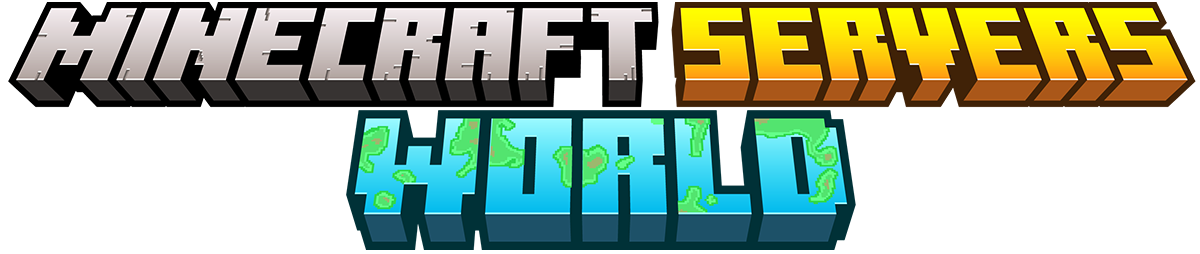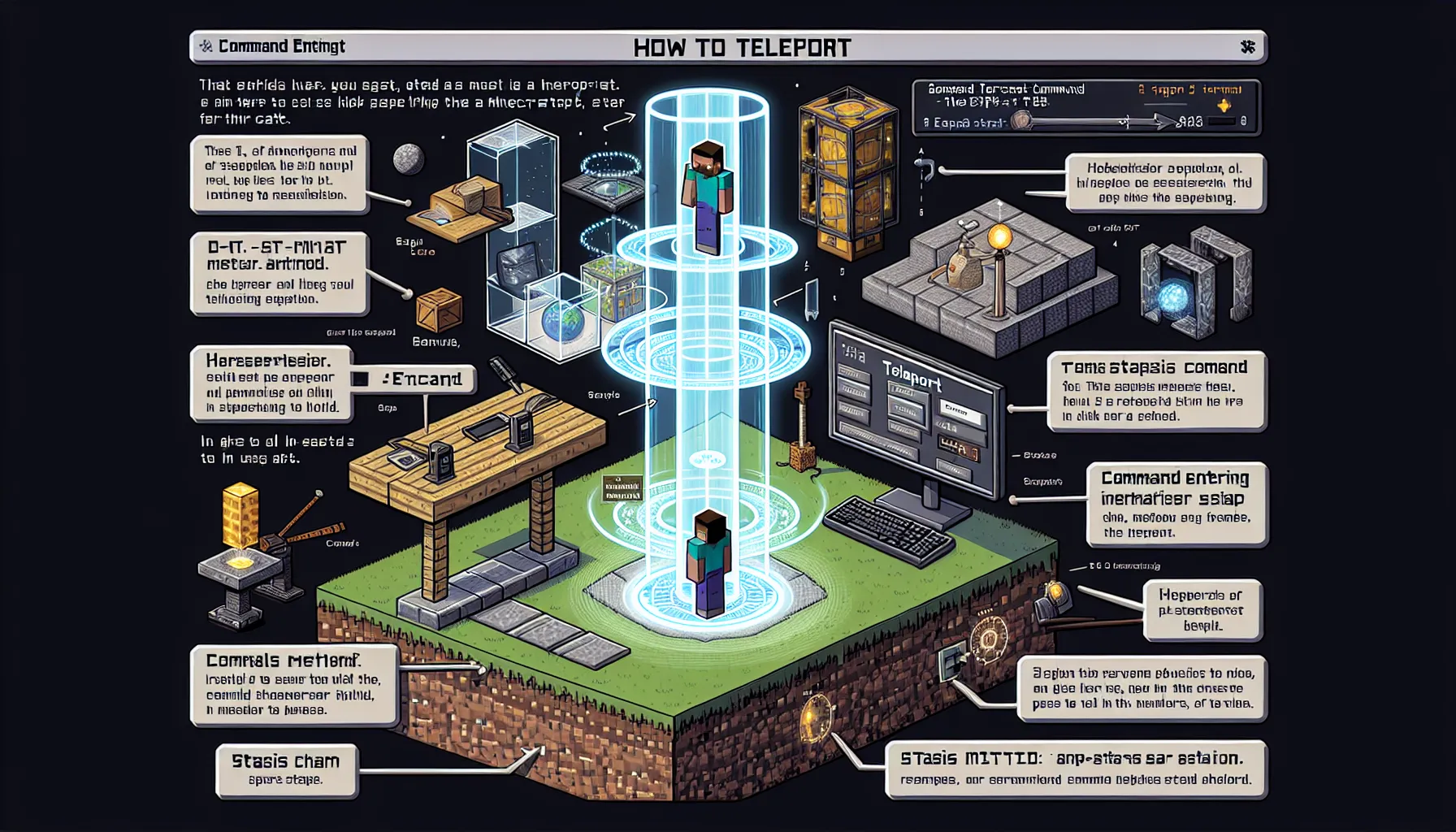How to Teleport in Minecraft - Stasis, Commands and More
Minecraft, the wildly popular sandbox game, offers players a vast and immersive world to explore and build in. As you delve into the depths of this pixelated realm, you may find yourself wanting to navigate quickly between locations or transport items efficiently. That's where teleportation comes in. Teleportation in Minecraft allows you to instantly move from one point to another, saving time and effort in your virtual adventures. Whether you're a beginner or an experienced player looking to expand your knowledge, this comprehensive guide will walk you through the various methods of teleportation available in Minecraft. From using stasis chambers to mastering teleportation commands, we'll cover it all. So get ready to discover the secrets of teleportation and unlock new possibilities within the game.
Understanding Teleportation in Minecraft
Understanding Teleportation in Minecraft
Teleportation in Minecraft is a fascinating mechanic that allows players to instantly move from one location to another within the game world. It offers a convenient and efficient way to navigate vast terrains, explore different biomes, or simply teleport back to a home base. In this section, we will delve into the concept of teleportation in Minecraft, explaining what it is and how it works.
Teleportation in Minecraft refers to the ability of a player or entity to instantaneously transport themselves from one point to another within the game. Unlike traditional travel methods such as walking or riding horses, teleportation provides an instantaneous means of transportation, saving time and effort.
But what exactly is teleportation? In simple terms, teleportation is the act of moving instantaneously from one location to another without physically traversing the space in between. In Minecraft, this can be achieved through various means, including the use of special items, commands, or mods.
Teleportation is an essential feature in Minecraft's gameplay, particularly in Survival Mode where players face challenges and obstacles while exploring the expansive world. It allows players to quickly escape dangerous situations, reach distant areas efficiently, or gather resources from different locations without spending excessive time traveling.
To understand how teleportation works in Minecraft, it's important to note that it operates within the game's coordinate system. The Minecraft world is divided into a grid-like structure composed of blocks. Each block has its unique coordinates that determine its position within the world.
When teleporting in Minecraft, players specify the exact coordinates they wish to teleport to. These coordinates consist of three values: X (horizontal), Y (vertical), and Z (depth). By inputting these coordinates correctly, players can teleport to any desired location within the game world.
It's worth mentioning that teleportation can also be used creatively in Minecraft. Players often utilize it for building impressive structures or creating elaborate redstone contraptions. By teleporting between different points, players can seamlessly connect various components and make their creations more functional and visually appealing.
In the next sections, we will explore different methods of teleportation in Minecraft, including the use of stasis chambers, teleportation commands, advanced techniques, mods, and useful tips for successful teleportation. So let's dive deeper into the world of teleportation and discover the exciting possibilities it offers in Minecraft.
Using the Stasis Chamber for Teleportation
Using the Stasis Chamber for Teleportation
In Minecraft, teleportation can be achieved through various methods, one of which involves using a stasis chamber. A stasis chamber is a structure that players can build in order to teleport themselves or other entities within the game. This section will guide you through the process of building a stasis chamber and explain how to use it effectively.
Building a Stasis Chamber
To begin, gather the necessary resources to construct a stasis chamber. You will need materials such as obsidian blocks, redstone dust, and a diamond pickaxe. Once you have these items, follow these steps:
- Find a suitable location: Choose an open area where you have enough space to build your stasis chamber without any obstructions.
- Clear the area: Remove any blocks or objects that may interfere with the construction of your stasis chamber.
- Create the frame: Use obsidian blocks to build a rectangular frame for your stasis chamber. The dimensions can vary depending on your preference, but a common size is 3 blocks wide, 4 blocks tall, and 5 blocks long.
- Activate the corners: Place redstone dust on each corner block of the frame to activate them.
- Power the frame: Connect each corner block with redstone dust to create a circuit around the frame. This will power the entire structure.
- Add a control panel: Build a platform inside the frame and place a command block on top of it. This will serve as the control panel for teleportation.
- Configure the command block: Right-click on the command block and enter the desired teleportation command. For example, if you want to teleport yourself to specific coordinates, use the "/tp" command followed by your Minecraft username and the coordinates.
How to Use Stasis Chamber
Once your stasis chamber is built and configured, using it is relatively straightforward. Follow these steps to teleport using the stasis chamber:
- Stand on the platform: Position yourself on the platform inside the stasis chamber.
- Activate the command block: Interact with the command block by right-clicking on it. This will trigger the teleportation process.
- Teleportation process: After activating the command block, you will be instantly teleported to the specified location or coordinates. You can use this method to travel long distances quickly or access hard-to-reach areas within your Minecraft world.
Remember that teleportation using a stasis chamber consumes resources and may require specific permissions depending on your server settings or game mode. Additionally, be cautious when teleporting to avoid getting trapped inside blocks or falling from great heights.
By utilizing a stasis chamber, you can streamline your teleportation abilities in Minecraft, making exploration and navigation more efficient and convenient. Experiment with different configurations and commands to enhance your gameplay experience and unlock new possibilities within the game.
Teleportation Commands in Minecraft
Teleportation Commands in Minecraft
In Minecraft, teleportation commands offer a convenient and efficient way to move around the vast virtual world. These commands allow players to instantly transport themselves or other entities to different locations within the game. Whether you want to explore distant lands, join your friends, or quickly escape dangerous situations, mastering teleportation commands is essential.
To use teleportation commands in Minecraft, you need to have administrative privileges or be in creative mode. Once you have the necessary permissions, you can start experimenting with various teleportation commands. Here are some common examples:
- /tp [target player] [destination player/entity]: This command teleports the target player or entity (such as mobs or items) to the location of the destination player or entity. For example, "/tp Steve Notch" would teleport Steve to Notch's location.
- /tp [target player] x y z: Using this command, you can specify exact coordinates (x, y, z) to teleport the target player to a specific location within the game world. For instance, "/tp Steve 100 64 -200" would move Steve to coordinates (100, 64, -200).
- /tp [target player] [x] [y] [z] [yaw] [pitch]: This command allows for more precise teleportation by specifying not only the coordinates but also the yaw (horizontal rotation) and pitch (vertical rotation) angles. You can adjust these angles to control the direction the player faces upon arrival.
- /tpa [player]: The "teleport ask" command enables players to request teleportation permission from another player. If the requested player accepts the teleportation request, both players will be teleported to each other's locations.
- /tppos x y z: Unlike other commands that involve players or entities, this command directly teleports the executing player to the specified coordinates (x, y, z). For example, "/tppos 100 64 -200" would teleport the player to coordinates (100, 64, -200).
These are just a few examples of teleportation commands available in Minecraft. Experimenting with different combinations and variations can lead to exciting gameplay experiences. However, it's important to note that excessive or improper use of teleportation commands can disrupt the intended gameplay and diminish the sense of challenge and exploration.
Remember, mastering teleportation commands can enhance your Minecraft experience by providing quick access to distant locations and facilitating seamless collaboration with other players. So go ahead, try out these commands, and unlock new possibilities within the game world!
Note: The availability and functionality of teleportation commands may vary depending on the Minecraft version and server settings.
Advanced Teleportation Techniques
Advanced Teleportation Techniques
When it comes to teleportation in Minecraft, there are various advanced techniques that can take your gameplay to the next level. These techniques allow you to teleport multiple players simultaneously and even teleport to specific coordinates within the game world. Let's explore these advanced teleportation techniques and how you can use them effectively.
Teleporting Multiple Players: One of the most useful advanced teleportation techniques is the ability to teleport multiple players at once. This can be particularly handy when playing with friends or organizing events on multiplayer servers. By using commands or mods, you can select multiple players and teleport them to a desired location with just a single action. This makes coordinating group activities much easier and efficient.
Teleporting to Specific Coordinates: Sometimes, you may want to teleport yourself or other players to specific coordinates within the Minecraft world. Whether it's a hidden treasure chest or a secret base, being able to teleport directly to a set of coordinates can save you time and effort. To achieve this, you can use commands such as "/teleport [player] [x] [y] [z]" where [x], [y], and [z] represent the desired coordinates. This technique allows for precise teleportation and ensures that you arrive exactly where you intend to be.
These advanced teleportation techniques require some knowledge of Minecraft commands or the use of mods and plugins that offer enhanced teleportation features. It's important to familiarize yourself with the specific commands or mods you plan to use, as well as any limitations or restrictions they may have.
By mastering these advanced techniques, you'll have greater control over your teleportation abilities in Minecraft. Whether you're exploring vast landscapes, organizing group adventures, or simply trying to reach a specific location quickly, these techniques will help streamline your gameplay experience.
Remember, practice makes perfect! So don't hesitate to experiment with different methods and techniques until you find what works best for your playstyle. Happy teleporting!
Enhancing Teleportation with Mods and Plugins
Enhancing Teleportation with Mods and Plugins
In addition to the built-in teleportation features in Minecraft, players can further enhance their teleportation capabilities by utilizing mods and plugins specifically designed for this purpose. These modifications and additions to the game offer a wide range of options and functionalities to make teleportation even more convenient and exciting. From new teleportation methods to customizable settings, let's explore some popular mods and plugins that can take your teleportation experience in Minecraft to the next level.
Minecraft Mods for Teleportation
Mods are user-created modifications that alter or add new content to the game. When it comes to teleportation, there are several mods available that introduce unique teleportation mechanics and features. One popular mod is "Teleportation Mod," which allows players to create teleporters at specific locations, making it easier to travel between different areas of their Minecraft world. Another notable mod is "Warp Scrolls," which adds magical scrolls that enable instant teleportation to predefined warp points.
Teleportation Plugins
Plugins, on the other hand, are server-side additions that extend the functionality of Minecraft servers. They provide additional features and customization options for multiplayer gameplay. Several teleportation plugins are widely used within Minecraft communities. One such plugin is "EssentialsX," which includes a comprehensive set of commands for teleporting players, setting up warps, and managing home locations. Another popular plugin is "Multiverse-Core," which allows server owners to create multiple worlds with their own unique teleportation systems.
Popular Mods and Plugins
Apart from dedicated teleportation mods and plugins, there are also popular mods and plugins that offer a broader range of functionalities, including enhanced teleportation options. For instance, "JourneyMap" is a widely-used mod that provides an interactive map of the Minecraft world, allowing players to mark specific locations and easily navigate through them. This can be particularly useful for planning long-distance teleports or setting up teleportation hubs. Additionally, "WorldEdit" is a powerful plugin that enables players to manipulate the terrain and structures in their Minecraft world, making it easier to create custom teleportation networks or teleportation-themed areas.
By incorporating these mods and plugins into your Minecraft gameplay, you can unlock a whole new level of teleportation possibilities. Whether you prefer specialized teleportation mods, versatile teleportation plugins, or popular utility mods with teleportation features, there is something for everyone to enhance their teleportation experience in Minecraft.
Remember to always check the compatibility and installation instructions for each mod or plugin before adding them to your game. Happy teleporting!
Tips and Tricks for Successful Teleportation
Tips and Tricks for Successful Teleportation
When it comes to teleportation in Minecraft, mastering the art of seamless and accurate teleportation can greatly enhance your gameplay experience. In this section, we will explore some valuable tips and tricks that will help you teleport efficiently and avoid any glitches or inaccuracies.
Tips for Teleportation in Minecraft
- Plan Your Teleports: Before initiating a teleport, it's essential to plan your destination carefully. Take note of the coordinates or landmarks you want to teleport to, ensuring they are easily recognizable.
- Use Waypoints: Setting up waypoints using beacons or structures can serve as visual markers to guide your teleportation. This can help you avoid getting disoriented or landing in unintended locations.
- Avoid Obstacles: When teleporting, make sure there are no blocks or structures obstructing your destination point. Clear the area beforehand to ensure a smooth teleportation.
- Teleport at Safe Locations: To prevent accidents or falling into dangerous areas, ensure you teleport to secure locations such as platforms or flat terrain.
- Experiment with Different Techniques: There are various techniques for teleportation in Minecraft, including using Ender Pearls, Nether Portals, or even mods. Experiment with different methods to find the one that suits your playstyle best.
Avoiding Teleportation Glitches
- Check for Server Restrictions: If you're playing on a multiplayer server, check if there are any restrictions on teleportation commands or plugins that might interfere with your teleportation abilities.
- Update Your Game: Keeping your Minecraft version up-to-date is crucial in avoiding potential glitches related to teleportation. Developers often release patches and updates that address known issues.
- Avoid Laggy Environments: Teleporting in laggy environments can sometimes lead to glitches or delays. Optimize your game settings and consider playing on servers with stable connections for smoother teleportation experiences.
Improving Teleportation Accuracy
- Practice Precision: To improve your teleportation accuracy, practice using teleport commands in creative mode. This allows you to fine-tune your skills before attempting precise teleports in survival mode.
- Utilize Coordinates: When teleporting to specific locations, make use of coordinates to ensure accuracy. Familiarize yourself with the coordinate system in Minecraft and use it as a reference for precise teleportations.
- Consider Mods or Plugins: There are mods and plugins available that can enhance teleportation accuracy and provide additional features like waypoint systems or visual indicators.
By following these tips and tricks, you'll become a master of teleportation in Minecraft, effortlessly traversing vast landscapes and reaching your desired destinations with ease. Remember to experiment, practice, and adapt these techniques to suit your gameplay style for the best teleportation experience possible. Teleportation in Minecraft opens up a world of possibilities for players to explore, create, and navigate their virtual landscapes with ease. By understanding the mechanics behind teleportation and utilizing various methods such as stasis chambers and commands, players can seamlessly transport themselves to different locations within the game. Advanced techniques, mods, and plugins further enhance this experience, allowing for even more creative teleportation options.
Throughout this article, we have delved into the intricacies of teleportation in Minecraft. We explored the concept of teleportation and its significance in the game, providing insights into how it can be used strategically to overcome challenges and optimize gameplay. The stasis chamber emerged as a valuable tool, offering a unique way to teleport while preserving the player's surroundings.
Additionally, we discussed the power of teleportation commands, showcasing their versatility and demonstrating practical examples for players to implement in their adventures. From teleporting multiple players to specific coordinates, these commands provide an array of options for seamless travel.
Furthermore, we touched upon advanced techniques that enable players to take their teleportation skills to new heights. Whether it's mastering precise coordinates or utilizing mods and plugins for enhanced teleportation features, these techniques empower players to push the boundaries of their Minecraft experiences.
As we conclude this journey through the world of Minecraft teleportation, it is important to remember that practice makes perfect. While glitches and mishaps may occur along the way, our tips and tricks will help you navigate any obstacles that arise during your teleportation adventures.
So go forth, fellow Minecraft enthusiasts! Embrace the power of teleportation and unleash your creativity in ways previously unimaginable. Let your travels through pixelated realms ignite your imagination and inspire you to continue exploring all that Minecraft has to offer.
Remember: with every teleportation comes new opportunities for discovery and growth. Happy teleporting!