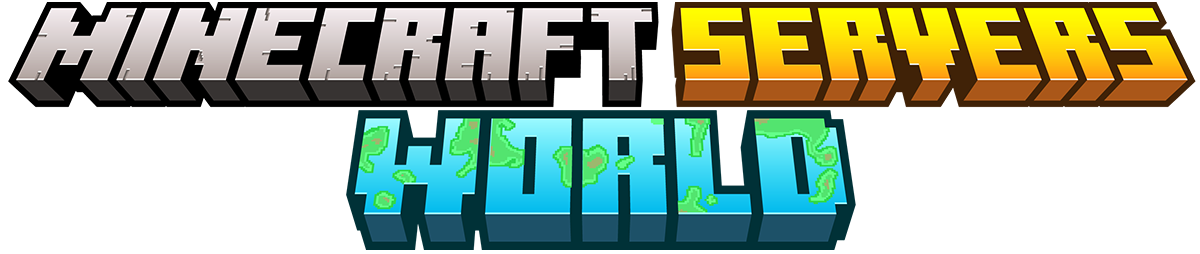How to Use Skindex for Selecting Your Perfect Minecraft Skin
Minecraft, an open-world game famous for its pixelated graphics and endless possibilities, has captured the hearts of millions worldwide. Within this blocky universe, players don customizable characters known as 'skins'. These skins play a significant role in personalizing your gaming experience, providing an opportunity to explore virtual worlds in style. But with countless options available, choosing the perfect Minecraft skin can be a daunting task.
Enter Skindex - a massive repository of user-generated Minecraft skins. With its easy-to-use interface and vast selection, it takes the guesswork out of finding the perfect skin and adds another level of creativity to your Minecraft gameplay. Whether you're a fan of superheroes, fantasy creatures, or even want to game as yourself, Skindex offers a world of customization at your fingertips. From navigating through the platform to integrating your chosen skin into your game, let's dive into leveraging Skindex to enhance your Minecraft journey.
Understanding Minecraft and the Importance of Skins
Minecraft, a renowned sandbox game that allows players to build and explore their own virtual worlds, has many customization options that enhance its gaming aesthetics. One such option is the use of skins. The importance of skins in Minecraft cannot be overstated - it's an element that adds a personal touch to the gameplay.
Skins are essentially the outermost layer that represents your player model in the game. They transform the appearance of your character from the generic default look into any design you desire. It can range from simple color alterations to complex designs featuring popular figures or characters. The choice of skin can reflect a player's personality or current mood, making each gaming experience unique.
In addition, skins help differentiate players in multiplayer games. With a distinct skin, you can easily spot your friends even in crowded, chaotic arenas. Therefore, having a unique skin not only enhances your gaming aesthetics but also provides functional benefits during multiplayer sessions. Choosing the right skin can thereby significantly improve your overall Minecraft experience.
What is Skindex?
Skindex emerges as an indispensable tool for Minecraft enthusiasts when it comes to customizing their gaming experience. It's essentially a vast repository of Minecraft skins, offering users the chance to modify their in-game characters with thousands of unique designs. Not only does Skindex allow you to choose from pre-existing skins, but it also provides the opportunity for user-generated content, meaning players can create and upload their own skins.
The beauty of Skindex lies in its comprehensive collection, which covers everything from popular culture references to original abstract designs. The variety ensures that players can find a skin that matches their preferences and personality. Additionally, user-generated content plays a significant role in maintaining the diversity and freshness of the available skins.
For those unfamiliar, Minecraft skins are digital graphic design patterns that alter the appearance of your in-game character. These skins can be applied directly onto your avatar, changing aspects such as color, theme, outfit, and more. With Skindex, you're not merely playing Minecraft; you're playing it your way, reflecting your style and creativity in the process.
In essence, for anyone wishing to take their Minecraft gaming aesthetic to the next level, Skindex is a resource you cannot afford to overlook. Its extensive, ever-growing catalog of both curated and user-generated skins makes it an exciting platform for all Minecraft players, regardless of their taste or style.
Navigating through Skindex
Navigating Skindex.Pro might appear overwhelming initially due to the numerous options and features it offers. However, the site is user-friendly once you become familiar with it. The interface of Skindex is designed for easy access and functionality. Prominently placed at the top are tabs such as "Latest", "Top", "New", "Random", and "Advanced". These tabs help users find skins based on their popularity, recency, or through a random selection.
The 'advanced' tab opens up to more specified categories like aesthetic, anime, cool, girl, boy, and many more, helping users refine their search further. There's also an option to see 'Editor's Picks', featuring some of the best designs curated by the Skindex team.
On the right-hand side of the page, there is a list of trending tags which can be used to explore themes that are currently popular in the Minecraft community. This feature can be very helpful if you're not sure what you're looking for or just want to stay in trend with your game avatar.
In terms of site navigation, the left-hand side of the home page presents a user guide section along with a summary of site updates. A detailed FAQs section helps address any potential questions or issues users may encounter.
One of the noteworthy features of Skindex is its efficient search function. The search bar, located at the top right corner of the page, allows users to input specific keywords related to the type of skin they're looking for. This could range from themes (like medieval or futuristic), to specific characters from pop culture. The search results can then be sorted by relevance, date, or popularity, making it easier for users to find exactly what they need.
By understanding these features of the Skindex interface, site navigation, and search function, users can have an enjoyable and fruitful experience while choosing their Minecraft skin.
Choosing your Skin on Skindex
Choosing the perfect skin on Skindex is an exciting part of personalizing your Minecraft experience. The platform offers a wide range of categories that cater to every player's unique taste. These categories range from movies and TV show characters, to mythical creatures and historical figures. You can also browse through original creations by talented users of the Minecraft community.
Skindex's categorization system is highly organized and user-friendly, making it easy for you to navigate through thousands of skin options. By simply clicking on a category, you get instant access to a collection of skins within that theme. It is a treasure trove of creativity that effortlessly bridges the gap between Minecraft and your favorite fandoms.
Another fantastic feature of Skindex is its showcase of popular skins. This section highlights the most downloaded and liked skins by other users. It is a great way to see trending designs that are resonating with the Minecraft community worldwide.
But if you're a player who likes to stay ahead of the curve, Skindex has got you covered with its 'latest skins' section. Frequent updates ensure this section houses the newest additions to the website, allowing you to explore fresh, innovative designs before anyone else.
Remember, choosing your skin is about expressing your individuality. Whether you opt for a skin from the categories, popular or latest sections, make sure it reflects your personality and enhances your gaming experience.
Uploading your Skin to Minecraft from Skindex
Once you've found the perfect skin on Skindex, the next step is integrating it into your Minecraft game. This process involves uploading the skin to your Minecraft profile. Here's a simple guide on how to accomplish this.
First, click on a skin that catches your eye on Skindex. There should be an option to either 'Download' or 'Upload to Minecraft.' Clicking 'Upload to Minecraft' will prompt you to input your Minecraft account details. Enter these correctly, and click 'Upload.'
However, if you prefer to manually upload the skin to your Minecraft profile, simply choose the 'Download' option instead. This will download the skin file to your device.
Next, visit the official Minecraft website and navigate to your profile page. Look for the 'Skin' section in your Profile page. Here, you'll see an option to 'Select a file,' which allows you to upload the skin file you've previously downloaded from Skindex.
Once the file is selected, you'll see a preview of how the skin will look on your character. If everything looks good, confirm the upload by clicking 'Upload.' After successful upload, your Minecraft avatar will now showcase the new skin you've chosen from Skindex.
Keep in mind that changes might not reflect immediately in the game due to server delays. If your new skin doesn't show up right away, try restarting Minecraft.
Overall, the Skindex platform makes it simple and convenient to upload a new Minecraft skin, allowing you to personalize your gaming experience easily. Mastering the art of choosing and applying a Minecraft skin via Skindex can significantly enhance your gaming experience. The importance of skins in Minecraft is undeniable, impacting not only the game aesthetics but also your unique identity in the Minecraft universe. Skindex, with its user-friendly interface and vast collection of skins, stands as an invaluable resource for every player. Navigating through it gets easier once you understand the site's layout and search functions. Remember, the perfect skin that matches your personality might just be a few clicks away. Integrating these chosen skins into your game is a simple process involving uploading them to your Minecraft profile. So dive in, explore the fantastic world of Skindex, and let your Minecraft character echo your style!