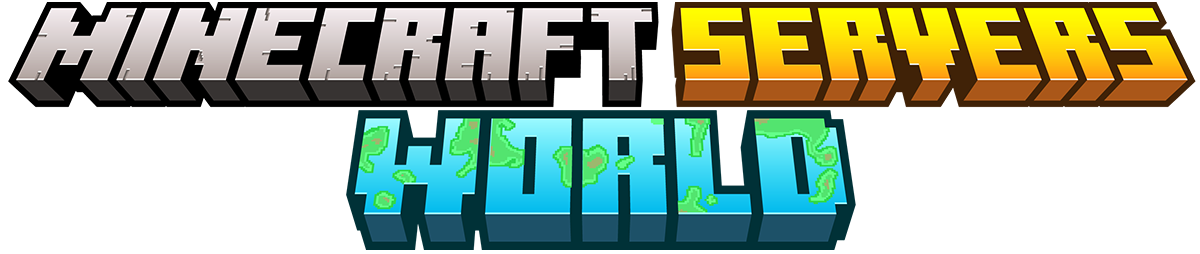Creating Your Own Public Minecraft Server Using Aternos
Minecraft servers can vary greatly in terms of their settings, plugins, mods, and management systems. Setting up one involves not only technical expertise but also a good understanding of how to manage and maintain it effectively. Aternos, an immensely popular free hosting provider for Minecraft servers, makes this task manageable and accessible to everyone. It streamlines the process, allowing you to create a public Minecraft server without much technical know-how.
Creating a Minecraft server that is both engaging and smooth-running requires careful planning and efficient execution. From registering an account on Aternos to customizing your server settings and installing mods, there will be a lot to cover. But don't worry! With the right guidance, creating a public Minecraft server on Aternos can be a rewarding journey, enhancing your gameplay while building a community.
Understanding Minecraft Servers
What is a Minecraft Server?
A Minecraft server is a dedicated platform where players can participate in multiplayer games of Minecraft. In essence, it's a virtual playground where gamers from all over the world can collaborate, compete, and interact within the infinite blocky worlds of Minecraft. These servers range from small private spaces for friends to play together, to massive public servers with thousands of concurrent players.
As a type of game server, a Minecraft server hosts the game world, processes the game events, and transmits the relevant data back to the players. It also enforces the game rules, making sure everyone plays fairly. This means everything you do, such as moving your character or modifying the environment, is handled by the server.
The beauty of these servers is that they allow for customized gameplay. The game owner can install modifications (mods) and plugins to alter the game mechanics, add new content, or even create entirely new gameplay modes. From survival games to creative building challenges and everything in between, servers provide endless possibilities for tailored Minecraft experiences.
To sum up, a Minecraft server is more than just a playing field; it's a hub for community, creativity, and shared adventures.
What is Aternos?
Aternos is a widely-known platform among the gaming community. It specializes in providing free Minecraft server hosting. It essentially serves as a one-stop shop for players who want to create their own Minecraft servers without investing in expensive hardware and server resources. One of the major highlights of Aternos is its user-friendly interface that simplifies the entire process of setting up a Minecraft server. Whether you're looking to set up a private server for a close group of friends or launch a public server that can accommodate hundreds of players, Aternos can cater to your needs. Plus, it also offers support for mods and plugins, giving you full control over customizing your Minecraft experience.
How to Create an Aternos Account
Starting a new adventure in the world of Minecraft begins with setting up an Aternos account. This process is simple, straightforward, and free. Here, you'll learn how to create your very own Aternos account.
To start, navigate to the Aternos website. Look for the "Sign Up" button, usually located at the top right corner of the page. Clicking this will take you to the registration page.
On the registration page, you will be prompted to fill out some basic information. This includes creating a unique username, supplying a valid email address, and setting a secure password. Remember to choose a password that you can reliably recall, but that would be difficult for others to guess. It's also recommended to use a mix of numbers, symbols, and both uppercase and lowercase letters for better security.
Once you've filled out all of the required fields, click on the "Sign Up" or "Register" button to proceed. At this point, Aternos will send a verification email to the address you provided. Be sure to check your inbox (and possibly your spam folder) for this email. You'll need to click the confirmation link inside the email to verify your account and complete the registration process.
After confirming your email, you're all set! You now have an Aternos account and are ready to dive into creating your personal Minecraft server. Keep your login credentials safe and handy for easy access to your account in the future.
Remember, the process of registering on Aternos is crucial because it provides the foundation for your Minecraft adventures. With an account, you can create, customize, and manage your own public server, allowing you to share the fun of Minecraft with friends and players around the globe. Happy gaming!
Setting Up Your Minecraft Server on Aternos
Choosing Your Server Settings
Choosing the right server settings is critical to customizing your Minecraft server and ensuring optimal gameplay. You can configure a variety of settings on the Aternos platform to tailor your server.
Firstly, you'll want to determine the game mode for your server. In Aternos, you have the option to choose between "Survival", "Adventure", "Creative", and "Spectator" modes. Make sure to select the mode that best suits your preferred style of play.
Secondly, you need to set the difficulty level for your server. This setting will determine how challenging the enemies and various in-game aspects will be. Aternos lets you choose from four different difficulty levels; Peaceful, Easy, Normal, and Hard.
Furthermore, you can also name your Minecraft world, set the maximum number of players who can join your server, enable or disable PvP (Player versus Player), among other features. Each setting can be tweaked anytime according to your preference.
Remember that these settings can greatly affect the player's experience on your server so it's crucial to strike a balance that aligns with your vision for your Minecraft world. It is all about creating an environment that you and your fellow gamers will enjoy.
Lastly, after you've configured your server settings, don't forget to save them before exiting. With Aternos, setting up your ideal Minecraft server has never been easier!
Installing Mods and Plugins
Integrating mods and plugins can greatly enhance the functionality and enjoyment of your Minecraft server. They allow for a unique gameplay experience that can be tailored to suit the preferences of your server members. Here's how you can go about installing mods and plugins on your Aternos server.
To start with, navigate to the 'Software' section on the left side of your server’s control panel. Here, you'll find various versions of Minecraft that support mods, such as Forge, Fabric or Magma. Choose the one you prefer or the one that supports your desired mods.
Next, after selecting your version, it's time to add the actual mods. Go to the 'Mods' section in your Aternos dashboard. You can search for specific mods by name or browse through categories to find something new. After locating the mod you want, simply click the 'Install' button next to it. Repeat this process for every mod you desire to install.
Plugins work similarly but are used in different versions of Minecraft like Spigot or PaperMC. Navigate to the 'Plugins' section of your server control panel. Find and install your desired plugins in the same way you installed mods.
Remember, not all mods and plugins are compatible with each other or with certain versions of the game. Always check compatibility before installing and make sure to configure them properly after installation. If you run into any issues, the Aternos help center has useful guides and a supportive community to assist you.
Overall, while it may seem daunting at first, installing mods and plugins on your Aternos server is a straightforward process that opens up great possibilities for customization and enhanced gameplay.
Launching and Managing Your Minecraft Server
Once your Minecraft server is all set up on Aternos, the next step is to get it up and running. This process, often referred to as 'launching' or 'starting' the server, is quite straightforward thanks to the user-friendly interface provided by Aternos.
To start your server, navigate to the server control panel on your Aternos account. Here you'll find the 'Start' button. Clicking this will initiate the startup sequence for your server, which may take a few moments to complete.
Aternos also provides a comprehensive suite for managing your server once it's operational. You'll find options to pause, restart, or stop the server with the click of a button. If you need to perform maintenance or updates, stopping the server temporarily is a wise choice.
In addition to these basic controls, the Aternos control panel includes features designed for long-term management of your server. For instance, you can monitor server performance, manage player lists, and even schedule auto-restarts which help keep your server running smoothly without constant manual intervention.
Remember, launching and managing a Minecraft server requires both patience and vigilance. It's about ensuring that your server provides a stable, enjoyable environment for players, which might require regular troubleshooting and fine-tuning based on feedback from your community. However, with Aternos by your side, you have a reliable starting point towards creating a vibrant Minecraft world of your own!
Tips for Running a Successful Minecraft Server
Running a successful Minecraft server involves much more than just setting it up. It requires continuous management and engagement with the Minecraft community. Here are few tips to help you run a successful server:
Engage With Your Community: Encourage active participation within your server. You can do this by organizing events, competitions, or simply by engaging in conversation with players. The key is to create an environment where players feel included and are eager to participate.
Keep Your Server Updated: Regularly update your server to the latest version of Minecraft. This not only ensures optimal performance but also keeps your server secure from potential threats.
Listen to Feedback: Be open to suggestions and criticism from your players. By considering their feedback, you can make improvements to enhance the gaming experience, which in turn will boost the popularity of your server.
Promote Your Server: Use social media platforms to promote your server. You can share updates, upcoming events, or highlight player achievements to attract more players.
Ensure Server Security: Implement rules and regulations to maintain decorum within your server. Make sure to have active moderators who can monitor activities and enforce rules when necessary.
Remember, running a successful server is about creating a fun, safe, and inclusive space for all players. With these tips in mind, you'll be well on your way to cultivating a thriving Minecraft community. Leveraging the power of Aternos for your Minecraft server creation needs can truly transform your gaming experience. As we've explored, this free platform offers a user-friendly interface to establish and manage a public server swiftly and competently. Remember, registering your account is just the beginning. Careful attention to server settings, mods and plugins installation will enhance your server’s functionality and player experience.
It's also worth noting that running a successful server goes beyond the technical side. Embrace the challenge, engage with the community, and continually strive for improvements. By doing so, you’ll cultivate a vibrant space where players can gather, enjoy, and share their love for Minecraft. The world of Minecraft is boundless - and with your own server, there are no limits to what you can create and achieve. Begin your journey today and witness how it enriches your Minecraft landscape.