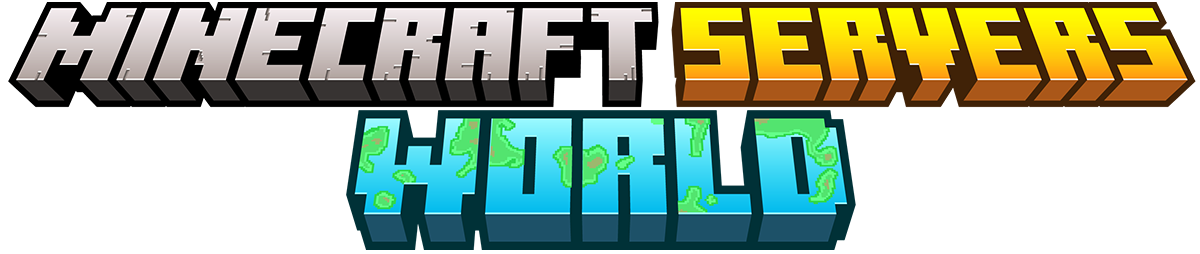Creating Minecraft Mods
Minecraft, the wildly popular sandbox game, has captivated millions of players around the world with its endless possibilities and immersive gameplay. One of the key reasons for its success is the ability to customize and modify the game through Minecraft mods. Mods, short for modifications, allow players to alter various aspects of the game, from adding new features and mechanics to changing the overall look and feel.
With a vibrant community of modders constantly pushing the boundaries of what is possible in Minecraft, creating your own mods has become an exciting endeavor for players of all skill levels. Whether you're a beginner looking to dip your toes into modding or an advanced enthusiast seeking to express your creativity, this comprehensive guide will provide you with the necessary knowledge and tools to embark on your modding journey.
In this article, we'll explore the world of Minecraft mods and delve into the benefits of creating your own unique modifications. We'll discuss how to get started with modding, including setting up the development environment and familiarizing yourself with basic coding concepts. Additionally, we'll compare different modding platforms such as Forge and Fabric to help you choose the one that best suits your needs.
Understanding Minecraft's code structure is essential for successful modding, so we'll take a closer look at how Minecraft works under the hood. From there, we'll guide you through creating your first Minecraft mod, providing step-by-step instructions and tips along the way.
But our journey doesn't end there! We'll show you how to add exciting features to your mod, such as new blocks and items, as well as implementing gameplay mechanics that will truly enhance your gaming experience. And once your mod is complete, we'll walk you through the process of publishing and sharing it with others.
Finally, we'll explore the vibrant Minecraft modding community where you can connect with fellow modders, collaborate on projects, and learn from experienced creators. By immersing yourself in this supportive community, you'll have the opportunity to take your modding skills to new heights.
So, whether you're a seasoned Minecraft player or just starting out, join us as we dive into the world of creating Minecraft mods and unlock the true potential of this beloved game. Get ready to unleash your creativity and embark on an exciting modding adventure!
What are Minecraft Mods?
Minecraft is a popular sandbox game that allows players to explore and build in a virtual world. One of the key aspects that makes Minecraft so appealing is its modding community, which enables players to enhance their gameplay experience through the use of modifications, commonly known as mods.
Minecraft mods refer to user-created modifications or alterations made to the original game. These mods can range from simple tweaks to major additions, offering players endless possibilities for customizing their gameplay. Whether it's adding new items, changing game mechanics, or introducing entirely new features, mods allow players to tailor their Minecraft experience to suit their preferences.
The definition of mods in Minecraft encompasses a wide range of modifications. They can be created by individual players or teams of developers who have a deep understanding of the game's code structure and mechanics. Mods are typically designed using programming languages such as Java, which is used extensively in Minecraft's development.
With modifications in Minecraft, players can go beyond the limitations of the vanilla game and unlock new creative opportunities. Mods enable users to add unique elements like additional biomes, mobs, weapons, tools, and even entire dimensions. These modifications not only provide fresh content but also introduce innovative gameplay mechanics that can drastically change the way Minecraft is played.
The ability to customize gameplay is one of the primary reasons why Minecraft mods have gained immense popularity among players. Mods allow individuals to tailor their gaming experience according to their preferences and interests. Whether you want to focus on survival challenges, exploration, building intricate structures, or even creating your own mini-games within Minecraft, there are mods available for almost every aspect of the game.
In summary, Minecraft mods offer an exciting opportunity for players to delve into a world of endless creativity and customization. By expanding upon the base game's features and introducing new elements, mods provide an avenue for players to shape their own unique adventures within the Minecraft universe.
Why Should You Create Minecraft Mods?
Creating Minecraft mods offers numerous benefits that can enhance your gameplay experience and allow you to express your creativity. By diving into the world of modding, you can take your Minecraft adventures to a whole new level. Let's explore the reasons why you should consider creating Minecraft mods:
- Enhance Gameplay Experience: One of the primary reasons to create Minecraft mods is to enhance your gameplay experience. Mods allow you to add new features, mechanics, and content to the game, providing endless possibilities for exploration and adventure. Whether you want to introduce new biomes, creatures, or challenges, mods can transform the game into a personalized and unique experience.
- Express Creativity: Minecraft is known for its sandbox nature, allowing players to unleash their creativity. Creating mods gives you the opportunity to express your imagination and bring your ideas to life within the game world. Whether you're a skilled coder or a creative thinker with no prior programming experience, modding allows you to customize Minecraft according to your vision.
- Expand Game Content: Mods enable you to expand the game's content beyond what is available in the vanilla version. You can introduce new blocks, items, weapons, tools, or even entirely new dimensions into the game. This not only adds variety but also keeps the gameplay fresh and exciting, preventing it from becoming repetitive over time.
- Customize Gameplay Mechanics: With modding, you have the power to modify existing gameplay mechanics or create entirely new ones. Want to change how mobs behave or add unique abilities for players? Mods give you the flexibility to tweak and fine-tune various aspects of Minecraft's core gameplay mechanics, allowing for a more tailored and engaging experience.
- Community Engagement: The Minecraft modding community is vibrant and active. By creating mods, you can become part of this thriving community and engage with like-minded individuals who share your passion for customization and creativity. You can collaborate on projects, seek feedback, and learn from experienced modders, fostering a sense of camaraderie and expanding your knowledge in the process.
In conclusion, creating Minecraft mods offers a host of benefits, including the ability to enhance your gameplay experience, express your creativity, expand game content, customize gameplay mechanics, and engage with a passionate community. Whether you're a beginner or an experienced player, modding provides a rewarding avenue to take your Minecraft adventures to new heights.
Getting Started with Creating Minecraft Mods
Getting started with creating Minecraft mods involves setting up the development environment, gathering the required tools and software, and understanding basic coding concepts.
To begin your modding journey, you'll need to set up a development environment on your computer. This typically involves installing Java Development Kit (JDK) and an Integrated Development Environment (IDE) such as Eclipse or IntelliJ IDEA. These tools will provide you with the necessary framework to write and test your mods.
Once your development environment is set up, it's essential to familiarize yourself with the required tools and software for modding Minecraft. One of the most popular modding platforms for Minecraft is Forge. Forge provides a comprehensive set of APIs and libraries that simplify the modding process. Another option is Fabric, a lightweight modding platform known for its flexibility and compatibility with newer versions of Minecraft.
Before diving into modding, it's crucial to have a basic understanding of coding concepts. Familiarize yourself with programming languages like Java, as it is widely used in Minecraft modding. Understanding variables, loops, conditionals, and object-oriented programming will greatly assist you in creating your mods.
By setting up the development environment, acquiring the necessary tools and software, and grasping fundamental coding concepts, you'll be well-prepared to embark on your journey of creating Minecraft mods.
Choosing a Modding Platform
Choosing a Modding Platform
When it comes to creating Minecraft mods, one of the crucial decisions you'll need to make is choosing the right modding platform. The modding platform you select will determine the tools and resources available to you, as well as the compatibility of your mods with the Minecraft game. Two popular options in the Minecraft modding community are Forge and Fabric. Let's take a closer look at these modding platforms and compare their features and functionalities.
Forge Modding Platform
Forge has been around for quite some time and is widely regarded as the go-to modding platform for Minecraft. It offers a robust set of tools and APIs that allow modders to create complex and feature-rich mods. With Forge, you can modify various aspects of Minecraft, including adding new blocks, items, mobs, and even gameplay mechanics. It also provides extensive documentation and a large community of developers who can offer support and guidance.
Fabric Modding Platform
Fabric is a relatively newer modding platform that has gained popularity among Minecraft modders due to its lightweight and flexible nature. Unlike Forge, which modifies the Minecraft code directly, Fabric works as a loader that hooks into the game's code without making significant changes. This approach allows for quicker updates and better compatibility with other mods. Fabric also offers an intuitive development environment and supports modern programming languages like Java 8+.
Comparison of Modding Platforms
When deciding between Forge and Fabric, there are several factors to consider. Forge has been around longer and has a vast library of existing mods, making it easier to find inspiration or build upon existing projects. On the other hand, Fabric's lightweight nature makes it more suitable for performance-conscious players or those looking for a more streamlined development experience.
Both platforms have active communities that provide support, tutorials, and resources for aspiring modders. However, since Forge has been around longer, it generally has more extensive documentation and a larger user base. Fabric, on the other hand, is known for its rapid updates and compatibility with the latest versions of Minecraft.
Ultimately, the choice between Forge and Fabric comes down to your specific needs and preferences as a modder. If you're looking for a well-established platform with a wide range of features and a vast modding community, Forge might be the better choice. However, if you prefer a lightweight and flexible modding experience that prioritizes performance and compatibility, Fabric could be the right fit for you.
Remember, whichever modding platform you choose, both Forge and Fabric offer exciting opportunities to unleash your creativity and enhance your Minecraft gameplay through custom mods.
Understanding Minecraft's Code Structure
Understanding Minecraft's Code Structure
To create successful Minecraft mods, it is crucial to have a solid understanding of Minecraft's code structure. This knowledge will allow you to navigate through the game's codebase and make the necessary modifications to create your desired gameplay experience. In this section, we will explore the key aspects of Minecraft's code structure, including its classes and methods, and gain insights into how Minecraft works.
Minecraft Code Structure Minecraft is written in Java, which means that the game's codebase consists of a collection of Java classes and methods. These classes represent various elements of the game, such as blocks, items, entities, and gameplay mechanics. Understanding how these classes interact with each other is essential for creating mods that seamlessly integrate into the existing game.
Classes and Methods In Minecraft's codebase, each class represents a specific component or feature of the game. For example, there are classes for blocks (Block.class), items (Item.class), entities (Entity.class), and more. These classes contain methods that define the behavior and functionality of their respective components. By exploring these classes and their methods, you can gain insights into how different aspects of the game are implemented.
How Minecraft Works To create effective mods, it is important to understand how Minecraft works at a fundamental level. This includes knowledge about the game's rendering engine, event system, world generation algorithms, and player interaction mechanics. By understanding these underlying systems, you can leverage them to enhance or modify various aspects of gameplay.
By delving into Minecraft's code structure, familiarizing yourself with its classes and methods, and gaining insights into how the game works internally, you will be better equipped to create high-quality mods that seamlessly integrate with the Minecraft experience.
Remember that this is just one aspect of creating Minecraft mods. In the following sections, we will explore other important topics such as setting up your development environment and adding features to your mod.
Creating Your First Minecraft Mod
Creating Your First Minecraft Mod
When it comes to creating your first Minecraft mod, there are several important steps to consider. From selecting a mod idea to writing the mod code and testing and debugging, this process allows you to unleash your creativity and add unique elements to the game. Let's explore each step in detail:
- Selecting a Mod Idea: Before diving into coding, it's crucial to have a clear vision of what you want your mod to achieve. Consider what aspect of Minecraft you'd like to enhance or modify. Whether it's adding new items, introducing unique gameplay mechanics, or altering existing features, brainstorming ideas will help you define the scope of your mod.
- Writing Mod Code: Once you have a solid idea in mind, it's time to start writing the mod code. Familiarize yourself with the programming language used for Minecraft mods, such as Java. Understanding basic coding concepts like variables, loops, and conditionals will be essential for implementing your ideas effectively.
Begin by setting up a development environment that includes a Java Integrated Development Environment (IDE) and the necessary tools for modding Minecraft. You can find resources online that provide step-by-step instructions on how to configure your setup correctly.
Next, create a new project in your IDE and start coding your mod. This involves defining new classes and methods that will introduce the desired features into the game. Take advantage of available modding libraries and APIs to simplify the development process and access Minecraft's functionality.
- Testing and Debugging: After writing the initial code for your mod, it's crucial to thoroughly test its functionality within Minecraft. Launch the game with your mod installed and ensure that it behaves as intended without causing any conflicts or errors.
During testing, pay close attention to any unexpected behaviors or crashes that may occur. Debugging is an essential part of the mod creation process, as it allows you to identify and fix issues within your code. Utilize debugging tools provided by your IDE to step through the code, inspect variables, and pinpoint any errors or logical flaws.
Regularly test and refine your mod until you are satisfied with its performance and stability. Solicit feedback from fellow Minecraft players or join modding communities to gather valuable insights and suggestions for improvement.
By following these steps - selecting a mod idea, writing mod code, and testing and debugging - you'll be well on your way to creating your first Minecraft mod. Remember to embrace experimentation and creativity throughout the process, as modding offers endless possibilities for enhancing your gameplay experience.
Adding Features to Your Mod
Adding Features to Your Mod
When creating Minecraft mods, one of the most exciting aspects is adding new features that can enhance the gameplay experience. In this section, we will explore various ways to expand your mod by incorporating new blocks and items, implementing gameplay mechanics, and integrating with existing game systems.
Adding New Blocks and Items
One of the primary ways to customize your Minecraft mod is by introducing new blocks and items. This allows players to interact with unique objects and materials within the game world. Whether it's a special type of ore, a decorative block, or a powerful weapon, adding new blocks and items can add depth and variety to your mod.
To add new blocks and items, you will need to define their properties such as textures, names, crafting recipes, and behaviors. This involves coding in Java and utilizing Minecraft's modding frameworks like Forge or Fabric. By following documentation and tutorials provided by these frameworks, you can easily learn how to create custom blocks and items for your mod.
Implementing Gameplay Mechanics
Implementing gameplay mechanics is another way to make your mod stand out. These mechanics can introduce new challenges, objectives, or interactions for players. For example, you might create a mod that introduces a unique farming system with different crop growth rates or implement a complex magic system with spells and enchantments.
To implement gameplay mechanics, you will need to understand Minecraft's code structure and utilize its APIs (Application Programming Interfaces). By leveraging these APIs, you can access various game functionalities such as player interactions, world generation, or entity behavior. With creativity and coding skills, you can design intricate gameplay mechanics that offer a fresh experience for players.
Integrating with Existing Game Systems
Integrating your mod with existing game systems allows for seamless compatibility between your custom content and the base Minecraft game. This means that players can enjoy your mod alongside other popular mods or vanilla Minecraft without conflicts or issues.
To achieve integration, you need to understand how Minecraft's game systems work, such as redstone circuits, command blocks, or entity behaviors. By leveraging these existing systems, you can create interactions between your mod's features and the rest of the game world. This synergy opens up possibilities for creating unique and dynamic experiences that blend seamlessly with Minecraft's core gameplay.
By adding new blocks and items, implementing innovative gameplay mechanics, and integrating with existing game systems, you can take your Minecraft mod to the next level. These features will not only make your mod more engaging but also provide players with exciting new ways to explore and interact within the Minecraft universe.
Publishing and Sharing Your Mod
Publishing and Sharing Your Mod
Once you have created your Minecraft mod, the next step is to prepare it for release and share it with the Minecraft community. This section will guide you through the process of publishing and sharing your mod, ensuring that it reaches a wider audience and receives the recognition it deserves.
Preparing Your Mod for Release
Before releasing your mod, it's essential to ensure that it is polished and ready for players to use. Here are some important steps to consider when preparing your mod for release:
- Testing and Debugging: Thoroughly test your mod to identify any bugs or issues. Make sure that it functions as intended and doesn't cause conflicts with other mods or the base game.
- Documentation: Provide clear documentation on how to install and use your mod. Include any required dependencies or compatibility information.
- Versioning: Implement a versioning system to keep track of updates and improvements to your mod. This helps users understand which version they are using and ensures compatibility with future Minecraft updates.
Creating a Mod Showcase
A mod showcase is an excellent way to demonstrate the features and functionality of your mod. It allows potential users to get a glimpse of what your mod offers before they decide to download and install it. Here are some tips for creating an effective mod showcase:
- Video Content: Consider creating a video showcasing your mod in action. This can be uploaded to platforms like YouTube or shared on social media channels dedicated to Minecraft mods.
- Clear Explanation: Clearly explain the features, mechanics, and benefits of your mod in the showcase. Use visuals and examples to help viewers understand how it enhances gameplay.
- Engage with Viewers: Encourage viewers to ask questions or provide feedback in the comments section of your showcase video. Engaging with the community can help build interest in your mod.
Uploading to Mod Hosting Websites
To reach a wider audience, you should upload your mod to popular mod hosting websites. These platforms provide a centralized location for players to discover and download mods. Here are some well-known mod hosting websites:
- CurseForge: CurseForge is one of the most popular mod hosting websites for Minecraft. It offers a user-friendly interface for uploading and managing mods.
- Planet Minecraft: Planet Minecraft allows you to share your mod with a large community of Minecraft players. It provides features like mod descriptions, screenshots, and user ratings.
- Minecraft Forum: The Minecraft Forum is a longstanding community platform where you can share your mod with a dedicated audience of Minecraft enthusiasts.
Remember to carefully read and follow the guidelines provided by each hosting website to ensure that your mod meets their requirements.
By following these steps and making use of mod hosting websites, you can effectively publish and share your Minecraft mod with the wider community. Embrace feedback and engage with fellow modders to continue improving your creations and contributing to the vibrant world of Minecraft mods.
Joining the Minecraft Modding Community
Joining the Minecraft Modding Community
If you're passionate about creating Minecraft mods, joining the Minecraft modding community can be an incredibly rewarding experience. By becoming a part of this vibrant community, you'll have the opportunity to connect with like-minded individuals who share your love for the game and modding. In this section, we'll explore some of the key ways you can get involved in the Minecraft modding community and take your modding skills to the next level.
Participating in Forums and Communities
One of the best ways to immerse yourself in the world of Minecraft modding is by participating in forums and online communities dedicated to this craft. These platforms provide a space for modders to share their creations, seek advice, and engage in discussions related to all things Minecraft. By actively participating in these forums, you can learn from experienced modders, gain valuable insights into different techniques and approaches, and even receive feedback on your own mods. Some popular Minecraft modding communities include the Minecraft Forum, CurseForge, and Reddit's r/feedthebeast.
Collaborating on Mod Projects
Collaboration is at the heart of the Minecraft modding community. Working together with other modders allows you to combine your skills and creativity to create something truly extraordinary. Whether it's joining an existing mod project or starting a new one from scratch, collaborating with others opens up a world of possibilities. You can contribute your expertise in coding, graphic design, or game mechanics to enhance existing mods or create entirely new ones. Collaborative projects also provide an opportunity to learn from others, exchange ideas, and build lasting connections within the community.
Learning from Experienced Modders
Learning from experienced modders is invaluable when it comes to honing your skills as a Minecraft modder. Many seasoned modders are willing to share their knowledge and offer guidance to aspiring creators. Engaging with these experts through tutorials, live streams, or mentorship programs can help you gain a deeper understanding of modding principles, coding techniques, and best practices. Additionally, following renowned modders on platforms like YouTube or Twitch can provide you with inspiration and insights into the latest trends and innovations in Minecraft modding.
By joining the Minecraft modding community, participating in forums and communities, collaborating on mod projects, and learning from experienced modders, you'll be able to take your modding skills to new heights. Embrace the sense of camaraderie within the community and seize the opportunity to connect with fellow creators who share your passion for Minecraft and modding. The possibilities are endless when you become an active member of this thriving community. Creating Minecraft mods opens up a world of endless possibilities for Minecraft players. By diving into the realm of modding, you can customize your gameplay experience, express your creativity, and take your Minecraft adventures to new heights.
In this comprehensive guide, we explored what Minecraft mods are and why you should consider creating them. We delved into the process of getting started with modding, including setting up the development environment and familiarizing yourself with the code structure of Minecraft. We also discussed the different modding platforms available and provided insights into choosing the right one for your needs.
Furthermore, we walked you through the steps of creating your first Minecraft mod, from selecting an idea to writing code and testing it. We highlighted the importance of adding features to your mod, such as introducing new blocks and items or implementing unique gameplay mechanics. And once your masterpiece is complete, we discussed how to publish and share your mod with the vibrant Minecraft modding community.
By joining this community, you can connect with fellow modders, collaborate on exciting projects, and learn from experienced individuals who share your passion for Minecraft. The possibilities for growth and learning are truly limitless.
In conclusion, creating Minecraft mods is not only a way to enhance your own gameplay experience but also an avenue for self-expression and innovation. Whether you're a beginner or an advanced player, venturing into the world of modding can unlock a whole new dimension of fun and creativity within Minecraft. So go ahead, let your imagination run wild, and start creating mods that will leave a lasting impact on both yourself and the Minecraft community.
Remember, in this vast universe of blocks and pixels, you have the power to shape your own virtual reality. Happy modding!