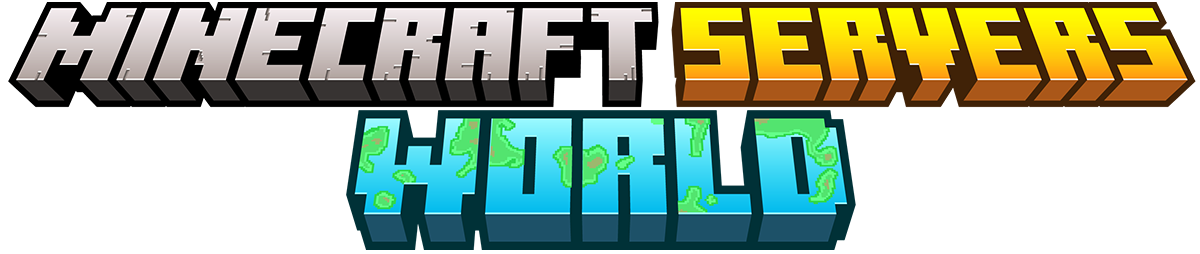8 Best Minecraft 1.20 Texture Packs for PvP
Minecraft, the wildly popular sandbox game, has captivated millions of players worldwide with its endless possibilities and immersive gameplay. One aspect that adds excitement and challenges to the Minecraft experience is Player versus Player (PvP) combat. PvP allows players to engage in thrilling battles with each other, testing their skills and strategies.
However, to truly excel in PvP, players often seek ways to gain a competitive edge. This is where texture packs come into play. Texture packs are downloadable modifications that enhance the visual aesthetics of the game by replacing the default textures with new ones. These packs not only make the game more visually appealing but can also provide advantages in PvP gameplay.
Choosing the right texture pack for PvP can be a daunting task, considering the vast number of options available. Factors such as resolution, visibility, and performance need to be carefully considered to ensure an optimal gaming experience.
In this article, we will explore the top 8 Minecraft 1.20 texture packs specifically designed for PvP. Each pack offers unique features and benefits that can enhance your PvP gameplay. Whether you're looking for improved visibility or a more immersive experience, we've got you covered.
So, if you're ready to take your Minecraft PvP skills to the next level, let's dive into the world of texture packs and discover the best options available for version 1.20!
What is Minecraft PvP?
Minecraft PvP, short for Player versus Player combat, is an exciting aspect of the game that allows players to engage in thrilling battles against each other. In this mode, players can test their skills and strategies as they face off in intense combat scenarios. PvP gameplay adds a competitive element to Minecraft, making it more engaging and challenging for players.
In Minecraft PvP, players have the opportunity to showcase their abilities by utilizing various weapons, armor, and tactics to outmaneuver and defeat their opponents. Whether it's engaging in one-on-one duels or participating in team-based battles, PvP offers a dynamic and adrenaline-pumping experience.
Unlike the peaceful exploration and building aspects of Minecraft's Survival Mode, PvP focuses solely on combat. It requires quick reflexes, strategic thinking, and effective use of resources to gain an advantage over adversaries. Players must master the art of timing their attacks, dodging enemy strikes, and utilizing the terrain to their advantage.
PvP gameplay also encourages players to experiment with different playstyles and techniques. Some may prefer long-range attacks using bows and arrows or enchanted projectiles, while others may opt for close-quarters combat with swords or axes. The possibilities are endless, allowing players to develop their own unique strategies.
Engaging in Minecraft PvP not only provides an adrenaline rush but also fosters a sense of community among players. Many servers and communities host PvP tournaments and events where gamers can compete against each other in organized competitions. This creates opportunities for collaboration, teamwork, and friendly rivalries within the Minecraft community.
Whether you're a seasoned Minecraft player looking to challenge your skills or a newcomer eager to experience the thrill of combat, Minecraft PvP offers an immersive and exhilarating gameplay experience. So gear up, sharpen your swords, and get ready to dive into the action-packed world of Minecraft PvP!
Importance of Texture Packs in PvP
Texture Packs play a crucial role in enhancing the PvP (Player versus Player) experience in Minecraft. These packs are essentially collections of textures and visual modifications that can be applied to the game, transforming its appearance and adding a new layer of depth to the gameplay. By incorporating different textures, colors, and designs, texture packs offer players enhanced visuals that can greatly enhance their overall gaming experience.
One of the key advantages of using texture packs in PvP is gaining a competitive edge over other players. The visual modifications provided by these packs can help improve visibility, making it easier to spot enemies or important elements within the game environment. For example, certain texture packs may offer clearer outlines for characters or objects, making them stand out more against the background. This increased visibility can give players an advantage in fast-paced PvP battles where quick reactions and accurate targeting are essential.
Moreover, texture packs allow players to customize their gaming experience according to their preferences. Whether it's choosing a pack with vibrant colors, realistic textures, or a specific theme, players have the freedom to tailor their Minecraft world to suit their personal aesthetic tastes. This level of customization not only adds a unique touch to the game but also allows players to immerse themselves further into the virtual world they are exploring.
In addition to enhancing visuals and providing a competitive advantage, texture packs also contribute to the overall enjoyment and immersion of PvP gameplay. The carefully designed textures and visual effects can create a more immersive atmosphere, bringing Minecraft's world to life in new and exciting ways. From detailed landscapes to intricately designed weapons and armor, texture packs add depth and richness to every aspect of the game.
To fully reap the benefits of texture packs in PvP, it is important for players to choose packs that align with their preferences and gaming style. Some may prefer packs with higher resolutions for crisper visuals, while others may prioritize performance-friendly options that maintain smooth gameplay even on lower-end systems.
Overall, texture packs are an essential tool for Minecraft PvP enthusiasts looking to elevate their gaming experience. With their ability to enhance visuals, provide a competitive advantage, and offer customization options, texture packs are a valuable addition to any player's arsenal. By exploring the vast array of texture packs available, players can find the perfect pack that suits their style and takes their PvP gameplay to new heights.
Criteria for Choosing a Texture Pack
Choosing the right texture pack for PvP gameplay in Minecraft can greatly enhance your gaming experience. When selecting a texture pack, there are several important criteria to consider. These include resolution, visibility, and performance.
Resolution: One of the key factors to consider when choosing a texture pack is its resolution. Higher resolution packs offer more detailed textures, resulting in a visually stunning experience. However, it's important to note that higher resolutions require more system resources and may impact performance on lower-end devices. On the other hand, lower resolution packs are lighter and can improve performance on less powerful machines.
Visibility: PvP gameplay requires quick reflexes and precise targeting. Therefore, it's crucial to choose a texture pack that provides clear visibility. Look for packs that have well-defined outlines for blocks and items, making it easier to spot opponents and resources in the environment. Additionally, consider packs that offer distinct color schemes, as they can help differentiate between friend and foe during intense battles.
Performance: Optimal performance is essential for an enjoyable PvP experience. Texture packs with excessive animations or complex visual effects may cause lag and hinder your ability to react swiftly in combat situations. It's advisable to choose packs that strike a balance between visual enhancements and performance optimization. You should also consider the compatibility of the texture pack with your current version of Minecraft to ensure smooth gameplay.
By carefully considering these criteria when choosing a texture pack for PvP in Minecraft, you can find one that not only enhances the visual appeal of the game but also provides a competitive advantage without compromising performance or visibility.
Top 8 Minecraft 1.20 Texture Packs for PvP
1. Pack A
Pack A is one of the top Minecraft 1.20 texture packs for PvP that players can consider using to enhance their gaming experience. This pack offers a range of features designed specifically for PvP gameplay.
Features:
- High-resolution textures: Pack A provides high-resolution textures that add more detail and depth to the game's visuals, making it visually appealing and immersive.
- Enhanced visibility: The pack improves visibility by optimizing colors and contrast, allowing players to easily spot opponents and objects in the game world.
- Customized GUI (Graphical User Interface): Pack A comes with a customized GUI that provides a sleek and modern interface, enhancing the overall user experience during PvP battles.
- Distinctive weapon and armor designs: This texture pack introduces unique designs for weapons and armor, giving players a sense of individuality and style in their PvP encounters.
- Smooth animations: Pack A incorporates smooth animations for various actions, such as attacking or blocking, adding fluidity to combat movements.
Pros:
- Competitive advantage: With its enhanced visibility and customized GUI, Pack A gives players an edge in PvP battles by providing clearer visuals and improved user interface elements.
- Visual appeal: The high-resolution textures and distinctive designs make the game world more visually appealing, enhancing the overall enjoyment of Minecraft PvP gameplay.
- Personalization: The unique weapon and armor designs allow players to express their personality and creativity while engaging in intense PvP battles.
Cons:
- Performance impact: Due to its high-resolution textures and additional visual effects, Pack A may require a more powerful computer system to run smoothly without impacting performance.
- Compatibility issues: Some texture packs may not be compatible with certain mods or resource packs, so it's important to ensure compatibility before installing Pack A.
Overall, Pack A is an excellent choice for Minecraft players looking to elevate their PvP experience with enhanced visuals, improved visibility, and unique designs. However, it's important to consider the potential performance impact and compatibility issues before installing this texture pack.
2. Pack B
Pack B is a popular Minecraft 1.20 texture pack that offers a range of features to enhance your PvP gameplay. With its unique visual elements and optimized performance, Pack B has gained recognition among Minecraft players. Let's dive into the details of this texture pack and explore its pros and cons.
Features of Pack B:
- Enhanced Textures: Pack B introduces high-resolution textures that add depth and detail to the game's visuals. From vibrant landscapes to intricate weapon designs, every element is visually appealing, immersing you further into the PvP experience.
- Customized UI Elements: This texture pack includes custom user interface (UI) elements, such as health bars, hotbars, and inventory screens. These modifications not only provide a fresh look but also offer improved visibility during intense PvP battles.
- Distinctive Particle Effects: Pack B incorporates unique particle effects for various actions in the game. Whether it's swinging your sword or casting spells, these eye-catching particle effects make each action feel more impactful and satisfying.
- Optimized Performance: Despite its visually stunning features, Pack B is designed to maintain optimal performance during PvP gameplay. The textures are optimized to ensure smooth frame rates without compromising on the overall visual quality.
Pros of Pack B:
- Immersive Visuals: The enhanced textures and customized UI elements create an immersive gaming experience, making PvP battles more engaging and enjoyable.
- Improved Visibility: The modified UI elements in Pack B offer better visibility, allowing you to quickly assess your health, inventory, and other crucial information during fast-paced combat situations.
- Unique Particle Effects: The distinctive particle effects add flair to your actions, making each attack or spellcasting animation feel more dynamic and impressive.
- Optimized Performance: Despite its visually appealing features, Pack B ensures smooth performance even on lower-end systems, minimizing lag during intense PvP encounters.
Cons of Pack B:
- Compatibility Limitations: As with any texture pack, compatibility issues may arise if used alongside certain mods or resource packs. It's essential to check for compatibility before installing Pack B.
- Personal Preference: While Pack B offers a unique visual experience, it might not be everyone's cup of tea. Some players may prefer a more simplistic or realistic aesthetic, which this pack may not cater to.
In conclusion, Pack B is a feature-rich Minecraft 1.20 texture pack that enhances your PvP gameplay with its visually stunning elements, improved visibility, and optimized performance. However, it's important to consider personal preferences and compatibility when choosing the right texture pack for your PvP adventures.
3. Pack C
Pack C is a highly regarded Minecraft 1.20 texture pack that has gained popularity among PvP enthusiasts. With its unique features and enhancements, this pack offers players an immersive and visually appealing gaming experience.
Features:
- Enhanced Visuals: Pack C introduces stunning visual elements that elevate the overall aesthetics of the game. From vibrant colors to intricate details, this texture pack breathes new life into Minecraft's PvP gameplay.
- Improved Visibility: One of the key advantages of Pack C is its emphasis on enhancing visibility during combat. The pack optimizes textures and provides clearer outlines, allowing players to easily identify opponents and objects in intense PvP battles.
- Customized Interface: Pack C offers a customized user interface that enhances the overall user experience. From redesigned menus to intuitive icons, this pack ensures seamless navigation and easy access to essential information during PvP matches.
Pros:
- Competitive Edge: By using Pack C, players gain a competitive advantage due to its improved visibility and optimized textures. This allows for quicker reaction times and better decision-making during fast-paced PvP encounters.
- Immersive Gameplay: The enhanced visuals provided by Pack C create a more immersive gameplay environment. Players can fully immerse themselves in the world of Minecraft, making each PvP battle more engaging and exciting.
- Compatibility: Pack C is compatible with various versions of Minecraft, ensuring that players can enjoy its benefits regardless of their preferred version or server.
Cons:
- System Requirements: Due to the enhanced visuals and detailed textures, Pack C may require a slightly higher system specification compared to vanilla Minecraft. Players with lower-end systems might experience performance issues when using this pack.
- Personal Preference: Texture packs are subjective, and individual preferences may vary. While many players appreciate the enhancements offered by Pack C, some may prefer different styles or themes for their PvP experience.
In conclusion, Pack C stands out as a top-tier Minecraft 1.20 texture pack for PvP gameplay. Its enhanced visuals, improved visibility, and customized interface contribute to an immersive and competitive gaming experience. While it may have higher system requirements and personal preferences may differ, Pack C remains a popular choice among PvP enthusiasts looking to elevate their Minecraft gameplay.
4. Pack D
Pack D is a highly popular Minecraft 1.20 texture pack that offers a range of unique features specifically designed for PvP gameplay. With its captivating visuals and optimized performance, this pack has gained recognition among Minecraft enthusiasts. Let's take a closer look at the features, pros, and cons of Pack D.
Features
- Enhanced PvP Textures: Pack D provides high-resolution textures that enhance the visual experience during Player versus Player combat. The pack focuses on improving the visibility of essential elements like weapons, armor, and projectiles, allowing players to react quickly in intense battles.
- Customized User Interface: This texture pack includes a customized user interface that enhances the overall PvP experience. It offers sleek and intuitive menus, improved hotbar designs, and clear indicators for health, hunger, and other vital player stats.
- Animated Textures: Pack D introduces animated textures for various in-game elements such as enchantment glints, potion effects, and critical hits. These animations add an extra layer of immersion and excitement to PvP encounters.
Pros
- Competitive Advantage: The enhanced visuals provided by Pack D can give players a competitive edge in PvP battles. Clearer textures and improved visibility allow for better target tracking and precise aiming, ultimately increasing the chances of success.
- Smooth Performance: Despite its visually appealing features, Pack D maintains excellent performance optimization. Players can enjoy smooth gameplay without significant frame rate drops or lag, ensuring an uninterrupted PvP experience.
- Customizability: Pack D offers customization options that allow players to personalize their PvP experience further. With different color schemes and texture variations available within the pack, users can tailor it to their preferences.
Cons
- Resource Intensive: Due to its high-resolution textures and additional animations, Pack D may require a relatively powerful computer system to run smoothly. Players with lower-end devices may experience performance issues or reduced frame rates when using this pack.
- Learning Curve: While the enhanced visuals can be advantageous, players who are accustomed to the default Minecraft textures may take some time to adjust to the changes introduced by Pack D. It might require a short learning curve before fully utilizing its potential.
Pack D is an excellent choice for Minecraft players seeking a visually appealing and competitive PvP experience. Its enhanced textures, customized user interface, and optimized performance make it a top contender among the best Minecraft 1.20 texture packs for PvP. However, users should consider their device capabilities and personal preferences before diving into this pack's immersive world of PvP combat.
5. Pack E
Pack E is a highly popular Minecraft 1.20 texture pack that brings a unique set of features to enhance your PvP gameplay. With its vibrant and dynamic visuals, Pack E offers players an immersive experience like no other.
Features:
- Enhanced Textures: Pack E includes high-resolution textures that add depth and detail to the game's environment. From blocks to weapons and armor, every element is meticulously designed to provide a visually stunning experience.
- Customized GUI: The pack also introduces a customized graphical user interface (GUI) that enhances the overall aesthetics of the game. The sleek and modern design ensures a seamless user experience during intense PvP battles.
- Clear Visibility: One of the standout features of Pack E is its optimized visibility settings. The pack ensures that players have clear visibility even in dark or foggy environments, giving them an edge over their opponents.
- Animated Effects: Pack E incorporates various animated effects that make combat more engaging and exciting. From flashy spell animations to dynamic weapon swings, every action feels more impactful.
Pros:
- Immersive Visuals: Pack E's high-quality textures transform Minecraft into a visually stunning world, enhancing the overall gaming experience.
- Competitive Advantage: The optimized visibility settings and animated effects give players a competitive advantage in PvP battles by ensuring clear sightlines and adding flair to their moves.
- Customization Options: The pack offers customization options, allowing players to tweak certain aspects according to their preferences and playstyle.
Cons:
- Performance Impact: Due to the high-resolution textures and animated effects, Pack E may require a relatively powerful computer system to run smoothly. Players with lower-end devices might experience performance issues.
- Compatibility Concerns: As with any texture pack, compatibility with other mods or resource packs might be a concern. It's essential to ensure compatibility before installing Pack E.
Overall, Pack E is a fantastic choice for Minecraft PvP enthusiasts who seek enhanced visuals, improved visibility, and an engaging gaming experience. With its unique features, this texture pack is sure to take your PvP battles to the next level.
6. Pack F
Pack F offers a unique set of features that make it stand out among the best Minecraft 1.20 Texture Packs for PvP. With its vibrant visuals and enhanced textures, this pack brings a fresh and immersive experience to your gameplay.
Features of Pack F:
- High-resolution textures: Pack F boasts high-quality textures that add depth and detail to the game environment. From blocks to weapons, everything looks more refined and visually appealing.
- Customized GUI elements: The pack includes customized graphical user interface (GUI) elements, such as inventory screens and health bars. These modifications not only enhance the overall aesthetics but also provide a seamless user interface.
- Optimized performance: Despite its detailed textures, Pack F is optimized for performance, ensuring smooth gameplay even on lower-end systems. You can enjoy stunning visuals without sacrificing frame rates or experiencing lag.
- Enhanced visibility: This texture pack focuses on improving visibility during PvP combat. It offers clearer outlines for players and mobs, making them easier to spot in intense battles. Additionally, distinct color schemes help differentiate between various items and blocks.
Pros of Pack F:
- Competitive advantage: The enhanced visibility provided by Pack F gives players a competitive edge in PvP encounters. You can quickly identify opponents and react faster to their movements, improving your chances of victory.
- Immersive atmosphere: The high-resolution textures create a more immersive atmosphere, drawing you deeper into the Minecraft world. Whether you're exploring caves or engaging in intense battles, Pack F enhances the overall gaming experience.
- Compatibility: Pack F is compatible with popular PvP mods and shaders, allowing you to further customize your gameplay experience. You can combine it with other modifications to create a unique visual style that suits your preferences.
Cons of Pack F:
- Resource-intensive: Due to its high-resolution textures, Pack F may require more system resources compared to other packs. Players with lower-end systems may experience decreased performance or frame rate drops.
- Limited theme options: Pack F focuses primarily on enhancing PvP visuals, which means it may not offer as many diverse themes or variations compared to packs that cater to other aspects of Minecraft gameplay.
- Personal preference: Texture packs are subjective, and what may appeal to one player might not resonate with another. It's essential to try out different packs and see which one aligns best with your personal preferences and playstyle.
In summary, Pack F is a top contender among the best Minecraft 1.20 Texture Packs for PvP. Its high-resolution textures, customized GUI elements, optimized performance, and enhanced visibility make it an excellent choice for players seeking a visually stunning and competitive PvP experience. Just keep in mind the resource requirements and individual preferences when deciding if this pack is right for you.
7. Pack G
Pack G is one of the top Minecraft 1.20 texture packs for PvP, offering a range of features that can enhance your gameplay experience. With its unique design and optimized visuals, Pack G aims to provide players with a competitive advantage in Player versus Player combat.
Features:
- Vibrant and high-resolution textures: Pack G includes visually appealing textures that bring a fresh and immersive feel to the game. The vibrant colors and detailed designs make every aspect of Minecraft's PvP gameplay visually stunning.
- Enhanced visibility: This texture pack focuses on improving visibility during intense PvP battles. It emphasizes clear outlines and distinct color palettes, making it easier to spot enemies and navigate your surroundings.
- Customized weapon and armor textures: Pack G offers unique weapon and armor designs, allowing you to stand out on the battlefield. With personalized textures, you can showcase your style while dominating your opponents.
- Performance optimization: Despite its visually striking features, Pack G maintains optimal performance levels. It ensures smooth gameplay even on lower-end devices, preventing any lag or frame rate drops.
Pros:
- Eye-catching visuals: The vibrant textures in Pack G create an immersive gaming experience, enhancing the overall enjoyment of PvP battles.
- Improved visibility: The emphasis on visibility helps players react quickly to their opponents' movements, giving them an edge in combat situations.
- Customization options: With personalized weapon and armor textures, players can express their individuality and create a unique look for their characters.
- Compatible with lower-end devices: Pack G's performance optimization ensures smooth gameplay even on devices with limited resources.
Cons:
- Subjective preferences: As with any texture pack, personal preferences may vary. Some players may prefer a different aesthetic or style that aligns better with their gameplay experience.
- Compatibility limitations: It's important to ensure compatibility between Pack G and other mods or resource packs you may have installed. Incompatibilities could lead to visual glitches or conflicts within the game.
Overall, Pack G offers a visually appealing and performance-optimized experience for PvP enthusiasts. Its vibrant textures, improved visibility, and customization options make it a top choice for players looking to enhance their Minecraft 1.20 PvP gameplay.
8. Pack H
Pack H is another excellent option for Minecraft players looking to enhance their PvP experience. This texture pack offers a unique set of features that can give you an edge in combat.
Features:
- Enhanced Visuals: Pack H provides vibrant and detailed textures, making your PvP battles visually stunning. The pack focuses on improving the overall aesthetics of the game, ensuring that every aspect looks exquisite.
- Customized GUI: With Pack H, you can enjoy a customized graphical user interface (GUI) that enhances your gameplay. The sleek and intuitive design allows for better navigation and quick access to important information during intense PvP matches.
- Optimized Performance: Despite its visually appealing features, Pack H is designed to maintain optimal performance. It ensures smooth gameplay without compromising FPS (frames per second), allowing you to focus on your PvP skills without any lag or distractions.
Pros:
- Competitive Advantage: The enhanced visuals and optimized performance of Pack H can provide you with a competitive advantage in PvP battles. Clearer textures and improved visibility enable you to spot enemies more easily, react quickly, and make precise moves.
- Immersive Experience: By immersing yourself in the stunning visuals offered by Pack H, you can elevate your gaming experience to new heights. The attention to detail in this texture pack creates a more immersive environment that adds depth and excitement to every PvP encounter.
- Compatibility: Pack H is compatible with Minecraft 1.20, ensuring seamless integration with the latest version of the game. You can enjoy all the benefits of this texture pack without worrying about compatibility issues.
Cons:
- Resource Intensive: Due to its high-quality textures and enhanced visuals, Pack H may require a relatively powerful computer system to run smoothly. Players with lower-end hardware might experience decreased performance or frame rate drops.
- Limited Customization Options: While Pack H offers a visually appealing experience, it may not provide extensive customization options compared to other texture packs. If you prefer more control over the appearance of your game, you might find the options limited with this pack.
In conclusion, Pack H is a top-tier Minecraft 1.20 texture pack that brings enhanced visuals, optimized performance, and a competitive edge to your PvP gameplay. With its stunning textures and customized GUI, this pack offers an immersive experience that can take your battles to the next level. Just ensure that your computer system meets the requirements for smooth performance.
How to Install Texture Packs in Minecraft
Installing Texture Packs in Minecraft
One of the great things about Minecraft is the ability to customize your gaming experience. By installing texture packs, you can transform the visuals of the game and add a whole new level of immersion. Whether you want to enhance the graphics, create a specific theme, or simply change things up, texture packs offer endless possibilities.
If you're new to installing texture packs in Minecraft, don't worry! We've got you covered with a step-by-step guide that will walk you through the process. With just a few simple steps, you'll be able to install and enjoy your favorite texture packs in no time.
Step 1: Find a Texture Pack The first step is to find a texture pack that suits your preferences. There are many websites and forums dedicated to Minecraft texture packs where you can browse through a wide variety of options. Look for packs that are compatible with your version of Minecraft and align with the style or theme you're interested in.
Step 2: Download the Texture Pack Once you've found a texture pack you like, download it onto your computer. The file will typically be in .zip format. Make sure to remember where you save it as you'll need to locate it later during the installation process.
Step 3: Open Minecraft Next, open the Minecraft launcher on your computer. If you don't already have Minecraft installed, make sure to download and install it from the official website.
Step 4: Navigate to Resource Packs In the Minecraft launcher, click on "Options" and then select "Resource Packs" from the menu. This will take you to the resource packs section where you can manage and install texture packs.
Step 5: Open Resource Packs Folder Within the resource packs section, click on "Open Resource Packs Folder." This will open a folder on your computer where Minecraft stores its resource packs.
Step 6: Move Texture Pack File Locate the downloaded texture pack file from Step 2 and move it into the resource packs folder. You can simply drag and drop the file into the folder.
Step 7: Select Texture Pack Go back to the Minecraft launcher and navigate to the resource packs section again. You should now see the newly added texture pack in the list of available packs. Click on it to select it.
Step 8: Adjust Load Order (Optional) If you have multiple texture packs installed, you can adjust their load order by using the arrows on the right side of the screen. The pack at the top will have priority over others below it.
Step 9: Play Minecraft with Texture Pack You're almost there! Close the resource packs section and click "Play" in the Minecraft launcher. The game will now launch with your selected texture pack applied, and you can start enjoying your enhanced Minecraft experience.
In-game Settings: Once you're in Minecraft with your texture pack enabled, you may want to fine-tune some settings to optimize your gameplay. Open the game's options menu by pressing Esc while playing and navigate to "Video Settings." Here, you can adjust various visual settings like brightness, render distance, and graphics quality to ensure a smooth and enjoyable experience with your new texture pack.
That's it! Now you know how to install texture packs in Minecraft. With this newfound knowledge, feel free to explore different texture packs and experiment with various visual styles until you find the perfect one for your gaming adventures. Happy crafting!
Conclusion
Enhance your PvP gameplay in Minecraft with the help of these top-rated texture packs for version 1.20. These PvP texture packs offer a range of visual enhancements and optimizations that can significantly improve your gaming experience. From sharper textures to vibrant colors, these packs are designed to make your PvP battles more immersive and enjoyable.
In summary, PvP texture packs are an essential aspect of Minecraft gameplay for those who enjoy Player versus Player combat. By choosing the right texture pack, you can enhance the visuals of the game while gaining a competitive advantage. Whether you prefer a clean and minimalistic look or a more detailed and realistic aesthetic, there is a texture pack out there that will suit your style and preferences.
So, why settle for the default Minecraft textures when you can take your PvP experience to the next level? Explore the diverse options available in the world of Minecraft 1.20 texture packs and choose the one that resonates with you. With enhanced visuals and an immersive atmosphere, these texture packs will undoubtedly elevate your gaming experience and make your PvP battles even more thrilling.
Remember to follow the installation instructions provided by each texture pack to ensure a seamless integration into your Minecraft game. So gear up, embrace the new textures, and get ready to dominate in PvP battles like never before! The world of Minecraft PvP is an exhilarating and competitive landscape where players engage in intense combat. To gain an edge over opponents, utilizing the right texture pack can make all the difference. In this article, we explored the importance of texture packs in PvP gameplay and provided a comprehensive list of the 8 best Minecraft 1.20 texture packs for PvP.
These texture packs not only enhance the visual experience but also offer practical advantages such as improved visibility and performance optimization. Each pack has its unique features, pros, and cons, allowing players to find the perfect fit for their playstyle.
Installing these texture packs is a breeze, and with a step-by-step guide, players can quickly elevate their PvP experience to new heights. Whether you're a seasoned veteran or just starting your journey in Minecraft PvP, these texture packs are sure to enhance your gaming experience.
In conclusion, by choosing one of the top-rated Minecraft 1.20 texture packs for PvP, you can transform the way you play and immerse yourself in a visually stunning and competitive world. So why wait? Dive into the realm of Minecraft PvP armed with these incredible texture packs and unleash your full potential on the battlefield. Prepare to dominate, strategize, and conquer like never before!