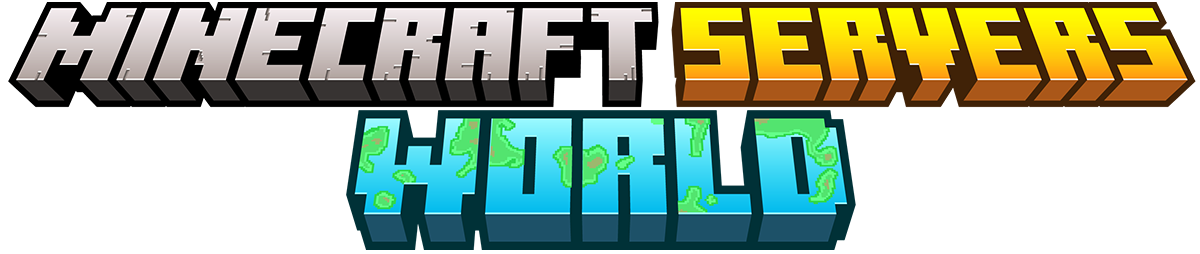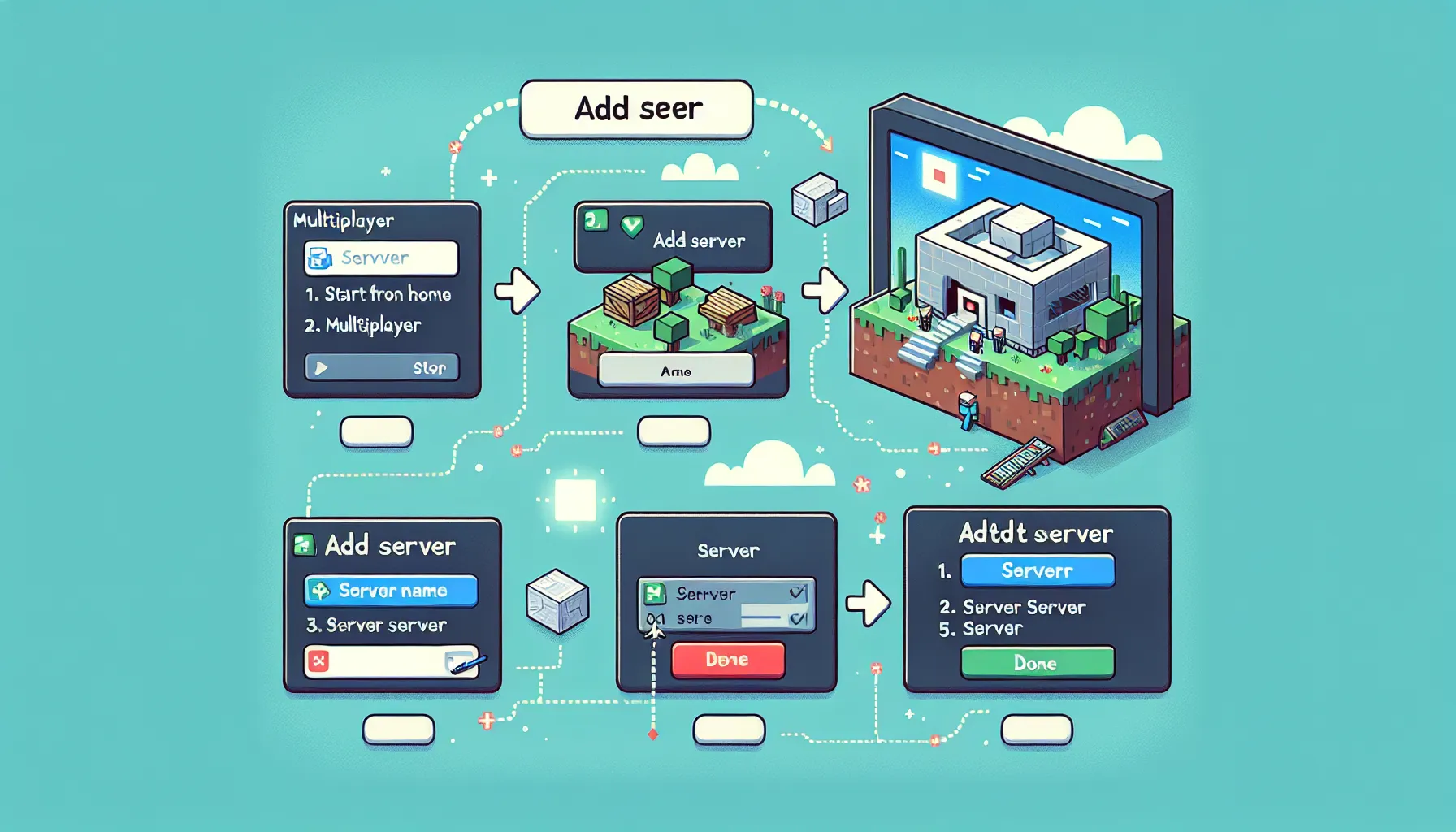How to Add Servers on Minecraft
Minecraft, the immensely popular sandbox video game, offers players a vast virtual world to explore and create. While single-player gameplay can be captivating, adding servers to your Minecraft experience opens up a whole new realm of possibilities. By connecting to servers, you can join an online community of players, engage in multiplayer adventures, and access expanded content. In fact, Minecraft boasts a thriving server ecosystem with thousands of unique servers to choose from.
But how exactly do you add servers to your Minecraft game? What are the steps involved? And how do you navigate through the plethora of server options available? In this comprehensive guide, we will walk you through the process of adding servers on Minecraft, providing you with the knowledge and tools necessary to enhance your gameplay. Whether you're a beginner or an experienced player seeking new challenges, this article will equip you with the information needed to connect with others in the Minecraft universe and unlock endless possibilities. So let's dive in and discover how to take your Minecraft experience to the next level!
What are Minecraft servers?
Minecraft servers play a crucial role in the multiplayer gameplay experience of Minecraft. These servers are online platforms that allow players from all over the world to connect and interact with each other in the Minecraft universe. By joining a server, players can explore new worlds, collaborate on building projects, engage in exciting PvP battles, or simply socialize with fellow Minecraft enthusiasts.
The concept of Minecraft servers has given rise to a vibrant online community, where players can join forces, showcase their creativity, and compete against each other. These servers offer a wide range of gameplay modes and features tailored to suit different preferences and playstyles. Whether you're looking for survival challenges, creative building opportunities, or intense minigames, there is a Minecraft server out there to cater to your interests.
Joining a Minecraft server opens up endless possibilities for adventure and collaboration. It allows you to experience the game in a whole new way by connecting with like-minded individuals who share your passion for Minecraft. From forming alliances to embarking on epic quests together, the multiplayer aspect of Minecraft servers adds an extra layer of excitement and engagement to the game.
In summary, Minecraft servers provide an avenue for players to delve into the vastness of multiplayer gameplay and become part of a thriving online community. By connecting with others through these servers, you can unleash your creativity, forge friendships, and embark on unforgettable adventures within the virtual realms of Minecraft.
Why should you add servers to your Minecraft game?
Adding servers to your Minecraft game can bring a whole new level of excitement and possibilities to your gameplay. With enhanced gameplay, expanded content, and increased community interaction, it's no wonder why many players choose to explore the world of Minecraft servers.
By adding servers to your game, you can experience gameplay that goes beyond the traditional single-player mode. Servers allow you to connect with other players from around the world, creating a vibrant online community where you can collaborate, compete, and explore together. This multiplayer aspect adds a social element to the game, making it more dynamic and engaging.
One of the key benefits of adding servers is the expanded content they offer. These servers often feature custom mods, plugins, and game modes that introduce new challenges and experiences. Whether you're looking for survival adventures, creative building projects, or intense PvP battles, there are servers catering to every playstyle and preference. The variety of content available on servers ensures that you never run out of things to do or explore in Minecraft.
Community interaction is another compelling reason to add servers to your game. Joining a server allows you to interact with like-minded players who share your passion for Minecraft. You can join forces with others to tackle challenging tasks or embark on epic quests together. Building friendships and collaborating with fellow players not only enhances your gaming experience but also fosters a sense of camaraderie within the Minecraft community.
In conclusion, adding servers to your Minecraft game opens up a world of enhanced gameplay, expanded content, and exciting community interaction. By connecting with other players through servers, you can take your Minecraft experience to new heights. So why wait? Start exploring different servers today and unlock endless possibilities in the world of Minecraft!
Step-by-step guide to adding servers on Minecraft
Adding servers to your Minecraft game opens up a whole new world of possibilities for multiplayer gameplay. Whether you want to join an online community, explore unique game modes, or engage in exciting challenges with friends, connecting to servers is the way to go. In this step-by-step guide, we will walk you through the process of adding servers on Minecraft, including finding server addresses and understanding different server types.
Step 1: Finding Server Addresses
To add servers to your Minecraft game, you first need to find their server addresses. These addresses are like unique identifiers that allow your game client to connect to specific servers. You can find server addresses through various sources such as Minecraft server lists, online forums, or recommendations from other players.
Step 2: Launching Minecraft and Navigating to Multiplayer
Once you have obtained the server address you want to join, launch your Minecraft game and navigate to the multiplayer section. This is where you can manage all your server connections and join different multiplayer sessions.
Step 3: Adding a New Server
In the multiplayer menu, click on the "Add Server" button. This will open a new dialog box where you can enter the details of the server you want to add. Here, you will need to provide the server address you obtained earlier.
Step 4: Choosing a Server Name
After entering the server address, give it a name that makes it easily recognizable for future reference. You can choose any name that helps you remember the purpose or nature of the server.
Step 5: Selecting Server Type
Next, select the appropriate server type from the available options. Minecraft offers different types of servers such as survival, creative, minigames, faction-based, and many more. Each type offers a unique gameplay experience tailored to specific preferences.
Step 6: Connecting to the Server
Once you have filled in all the necessary details, click on the "Done" button to add the server to your list. You will now see the server name listed in your multiplayer menu. To connect to the server, simply click on its name and then click the "Join Server" button.
Congratulations! You have successfully added and connected to a server on Minecraft. Now you can explore new worlds, interact with other players, and enjoy exciting gameplay experiences that extend beyond the boundaries of your single-player adventures.
Remember, there are countless servers out there, each offering its own unique features and communities. Take your time to explore different options, read server descriptions, and consider factors like player capacity and server rules before making your choice. Happy exploring!
Note: Adding servers on Minecraft may require an active internet connection and a legitimate copy of the game.
Popular Minecraft servers to consider
Popular Minecraft servers offer a wide range of gameplay modes and exciting server features that can take your Minecraft experience to the next level. Whether you're looking for survival challenges, creative building opportunities, or intense PvP battles, there's a server out there to suit your preferences. In this section, we'll explore some of the most popular Minecraft servers that you should consider joining.
Gameplay Modes
One of the reasons why players flock to popular Minecraft servers is the diverse range of gameplay modes they offer. From classic survival mode where you gather resources and fend off monsters, to creative mode where you have unlimited resources to build magnificent structures, each mode provides a unique and engaging experience. Some servers even introduce custom gameplay modes like skyblock, factions, or mini-games that add an extra layer of excitement and challenge.
Server Features
In addition to different gameplay modes, popular Minecraft servers also boast a variety of server features that enhance the overall multiplayer experience. These features can include custom plugins, unique server events, economy systems, player rankings, and more. Custom plugins allow servers to introduce new mechanics and functionalities not found in the vanilla game. Server events such as treasure hunts or boss battles bring players together for cooperative or competitive gameplay. Economy systems enable players to trade items and currency with each other, creating a thriving in-game marketplace. Player rankings recognize achievements and provide goals for players to strive towards.
Now that you have an idea of the gameplay modes and server features available on popular Minecraft servers, let's move on to the next section where we'll discuss some tips for choosing the right server that suits your preferences and playstyle.
Tips for choosing the right server
Choosing the right server is crucial for an optimal Minecraft multiplayer experience. With numerous servers available, it's important to consider various factors before making a decision. Here are some essential tips to help you navigate through the process:
Server Selection: When choosing a server, consider the specific gameplay style you prefer. Some servers focus on survival mode, while others offer creative or minigame modes. Determine your preferred game type and look for servers that align with your interests.
Player Capacity: Consider the number of players you want to interact with on the server. Smaller servers may offer a more intimate and collaborative experience, while larger servers can provide a bustling community with endless opportunities for interaction. Decide whether you prefer a smaller, close-knit group or a larger, vibrant community.
Server Rules: Familiarize yourself with the server rules and guidelines before joining. Each server may have its own set of rules regarding behavior, language, griefing, and cheating. Ensure that the server's rules align with your gaming values and preferences to ensure a positive and enjoyable experience.
By considering these tips for choosing the right server, you can find a Minecraft multiplayer environment that suits your playstyle and allows you to connect with like-minded players. Enjoy exploring the diverse realms of Minecraft and embark on exciting adventures within your chosen community!
Conclusion
Minecraft servers offer players a whole new level of excitement and engagement in the game. By connecting to servers, players can unlock a world of multiplayer experiences and explore endless possibilities. Whether it's teaming up with friends to build epic structures, participating in thrilling PvP battles, or immersing oneself in unique gameplay modes, Minecraft servers provide an immersive and dynamic multiplayer experience.
With a wide array of servers available, each offering its own set of features and gameplay styles, players can find the perfect fit for their interests and preferences. From survival-focused servers that encourage cooperation and resource management to creative servers that allow players to unleash their imagination without limitations, the options are virtually limitless.
One of the key advantages of playing on Minecraft servers is the opportunity to connect with a vibrant online community. Engaging with other players from around the world opens doors to new friendships, collaborations, and exciting adventures. The multiplayer experience fosters teamwork, competition, and creativity, as players join forces or face off against each other in various game modes.
The beauty of Minecraft servers lies in their ability to cater to different playstyles and interests. Whether you enjoy exploring vast landscapes, engaging in intense battles, or showcasing your architectural prowess, there's a server out there that will cater to your specific desires. The diverse range of server types ensures that every player can find a community that suits their preferences and provides an immersive gaming experience.
In conclusion, Minecraft servers add a whole new dimension to the game by offering an enriching multiplayer experience filled with endless possibilities. From collaborating with friends on ambitious projects to engaging in thrilling competitions with fellow players, joining servers opens up a world of adventure and camaraderie. So why wait? Dive into the realm of Minecraft servers and discover a whole new level of fun!